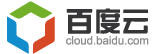在前面如何购买InmotionHosting主机中,我们说到Inmotionhosting会对订单做电话确认。在确认后,用户将会收到一封账号开通邮件,邮件内容如下:
Dear xxx, Thank you for choosing InMotion Hosting. We are very excited to have you with us! Your account for domain xxx has been confirmed and set up. You are now able to set your account password and log into your Account Management Panel. Once logged into your Account Management Panel, you can manage any hosting account, domain name or other service purchased from InMotion Hosting. From AMP, you can also easily click over to the control panel (cPanel) for each of the websites that you are hosting with InMotion Hosting. Your AMP login information: Login ID: 登录邮箱 Domain: 你的域名 To get started with AMP, click here. For your convenience, we've attached a document to help you get started faster. Or, you can click the following link:
Account Management Panel (AMP, 用户账户管理)是InmotionHosting提供的总的帐户管理工具,这里可以管理你在Inmotionhosting购买的所有主机,域名和一些常用的帮助文档信息。通过AMP,你还可以直接访问主机的cPanel。首次使用的时候,你需要点击上面的“To get started with AMP, click here", 随后你会被带到密码设置的界面,输入后新的密码后,即可开始使用InmotionHosting主机了。