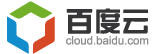Atomic 规则集安装失败,并出现错误: Failed to install the ModSecurity rule set(安装ModSecurity规则集失败)
问题
Atomic ModSecurity基本的规则集更新/安装失败,并出现以下错误:
Impact: Atomic ruleset installation will fail with error: “
Failed to install the ModSecurity rule set:
modsecurity_ctl failed: gpg: key 4520AFA9: "Atomicorp (Atomicorp
Official Signing Key) <support@atomicorp.com>" not changed
gpg: Total number processed: 1
gpg: unchanged: 1
gpg: Signature made Thu Feb 9 04:26:12 2017 +07 using RSA key ID 4520AFA9
gpg: BAD signature from "Atomicorp (Atomicorp Official Signing Key) <support@atomicorp.com>"
Command '['gpg', '--homedir', '/var/lib/plesk/modsec/.gnupg',
'--verify', '/tmp/tmpwEIy1_/aum-plesk-installer.asc']' returned non-zero
exit status 1
Unable to download tortix rule set
原因
GPG签名已被Atomicorp更新,却与Plesk使用的不匹配。该问题已于2017年3月2日得以解决。
解决方案
请如下更新Atomic ModSecurity基本的规则集:
进入 Plesk > 工具与设置 > Web应用程序防火墙(ModSecurity) > 设置 标签进行相应设置后按 确定。
或如下启用规则集:
进入 Plesk > 工具与设置 > Web应用程序防火墙 (ModSecurity) > 启用 > 选择 Atomic Basic ModSecurity 然后按下 确定。